Cloneable tags
Description
The wallet-address ⟋ OpenSea API cloneable is a powerful and convenient tool for pulling NFTs from a wallet address on the OpenSea marketplace using JavaScript. Created by Federico, this Webflow cloneable includes a demonstration of how to use the OpenSea API to retrieve NFTs from a wallet address, with a CSS animation to indicate when the data is fully pulled in. The cloneable is fully styleable, as it uses a component from the Webflow DOM with classes and other style elements that are easily accessible via Webflow. This cloneable is categorized under the Rebuild, Crypto, and API categories, and is a great resource for anyone looking to work with NFTs and the OpenSea marketplace. So if you want to pull NFTs from a wallet address using the OpenSea API, be sure to check out the wallet-address ⟋ OpenSea API cloneable.


Here's a great way of adding an infinite sliding crypto price tracking marquee to your Webflow site. This displays live crypto data via the CoinGecko API, displaying both the pricing information and token logos from popular exchanges. You can add other crypto ticker tokens by adding them to the fetch URL of the code. The marquee also features a pause on hover effect.
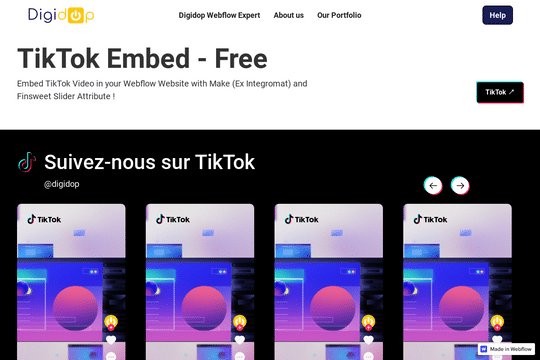

Here's a way to add TikTok videos in a slider with Finsweet client first naming conventions driven by Webflow native CMS. Adding videos could be automated with Make/Integromat or Zapier with the creation of new items in the slider from this collection. This uses the CMS to drive the videos and uses Client-first CSS classes.


A unique tinder style swiping module for Webflow. This demonstration uses fish and a tinder like design to like, or dislike fish. This was built using Webflow CMS and Jetboost for the like feature.
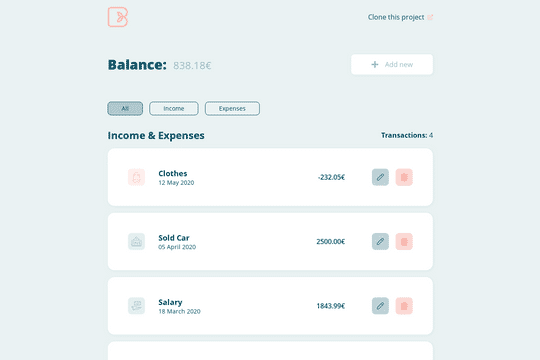

Here's a Webflow budget app created in Webflow and coded with Svelte running on Webflow. This is a great demonstration of the power of Webflow and using JS, the power of front-end design + JS for more dynamic and functional web apps.
![Ribbon Finance [Rebuild]](https://assets-global.website-files.com/61e5d7c39c3c8d22a9c62c6e/622f8ed681d48300031d74c4_621e910ca0dc957e65811b89_flowradar-cloneable-339.gif)

I loved how the Ribbon Finance website looked, so I couldn't stop but rebuild it in Webflow with a "party mode" on CTA hover...


A CMS based Pinterest masonry grid design for Webflow. This unique styled masonry grid is powered by Webflow's native CMS and provides unique hover over interactions.
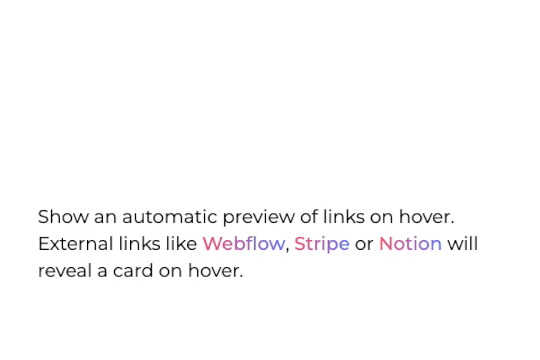

Allow visitors to preview a site thumbanil on external link hover in Webflow. This feature allows you to get a preview of the site that you're linking to without having the user leave your site. It works by extracting the external links on page load, it then grabs a screenshot of those sites and reveals it on link hover. The card's position is calculated using custom code and thus works with inline links and link blocks. Just change the external link and preview will be updated automatically. Replace the demo screenshot API with your own in your live builds.
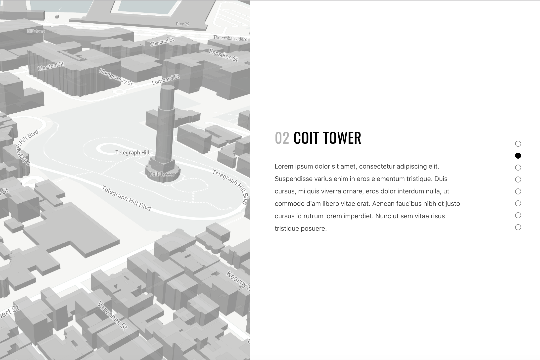

Here's an example of how you can integrate Mapbox into your Webflow project to help create an interactive storytelling experience. This is a great way to create an immersive map interaction while scrolling to different sections on your site. Perfect for giving the history of a city, providing a guided tour and much more. You will need to replace the Mapbox with your own API credentials. Unfortunately this isn't optimized for mobile yet.


This is a unique way of adding Curtain.js WebGL slider to your Webflow site. This allows for a variety of transitions and change effects not available to the standard slider. This is based on Curtain.js and is fully customizable in both shape and size, it's also responsive behaving like CSS cover. There are many options from autoplay to buttons, transition duration, displacement maps and even pixel distance, built in easings without libraries.


Here's a work around to use .webp files in Webflow. The trick is to upload your webp files as .webp.txt in the asset manager. Then you can use a <picture> tag and now you've got native Webp files hosted in WEbflow.


A tiny vanilla JS clock, modify using attribute and can be configured with time zones for Webflow. This technique is powered by Clock.js and utilizes Webflow's native custom attributes to determine each countries current time. This allows you to modify the timezone by simply adjusting the Webflow custom attributes for the text content to update the clock based on the timezone you require.


A demonstration of how to pull all NFTs from a wallet address from OpenSea marketplace via Javascript only. There's a CSS animation for when the stuff finally fully gets pulled in. Fully styleable as it's using a component from the Webflow DOM, with classes and everything accessible via Webflow. If you are using this in an actual project I'd recommend using the API key.


Here's a way to add a non-CMS item to a cMS collection list in Webflow. This can be positioned at the start, middle, end or at a specific position via a number. A great way to add non CMS items into a native Webflow collection list.






















